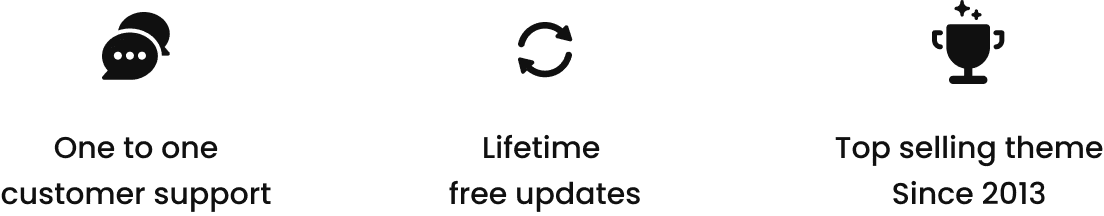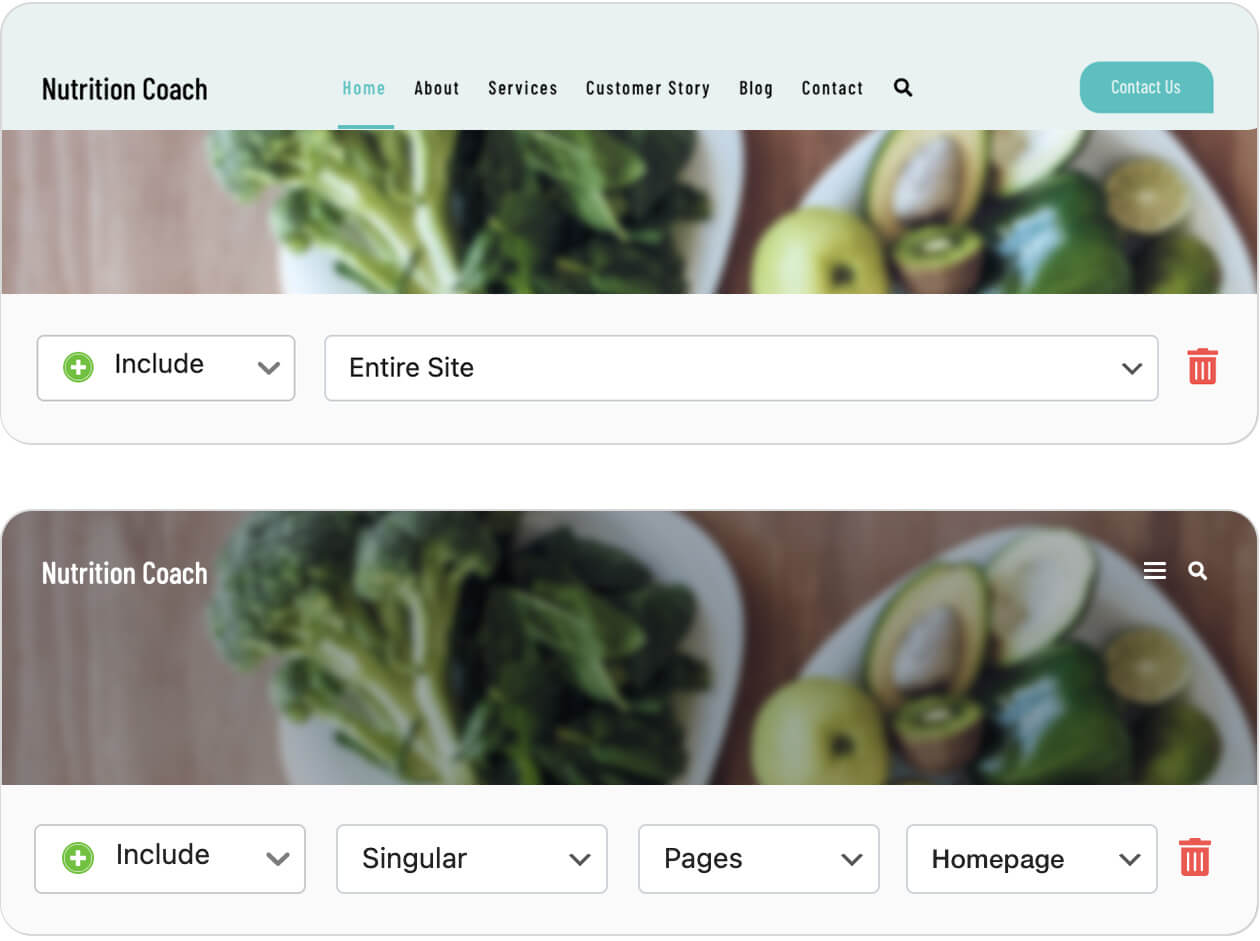Experience true full site editing with Jupiter X Layout Builder. Design and manage layouts for every part of WordPress.
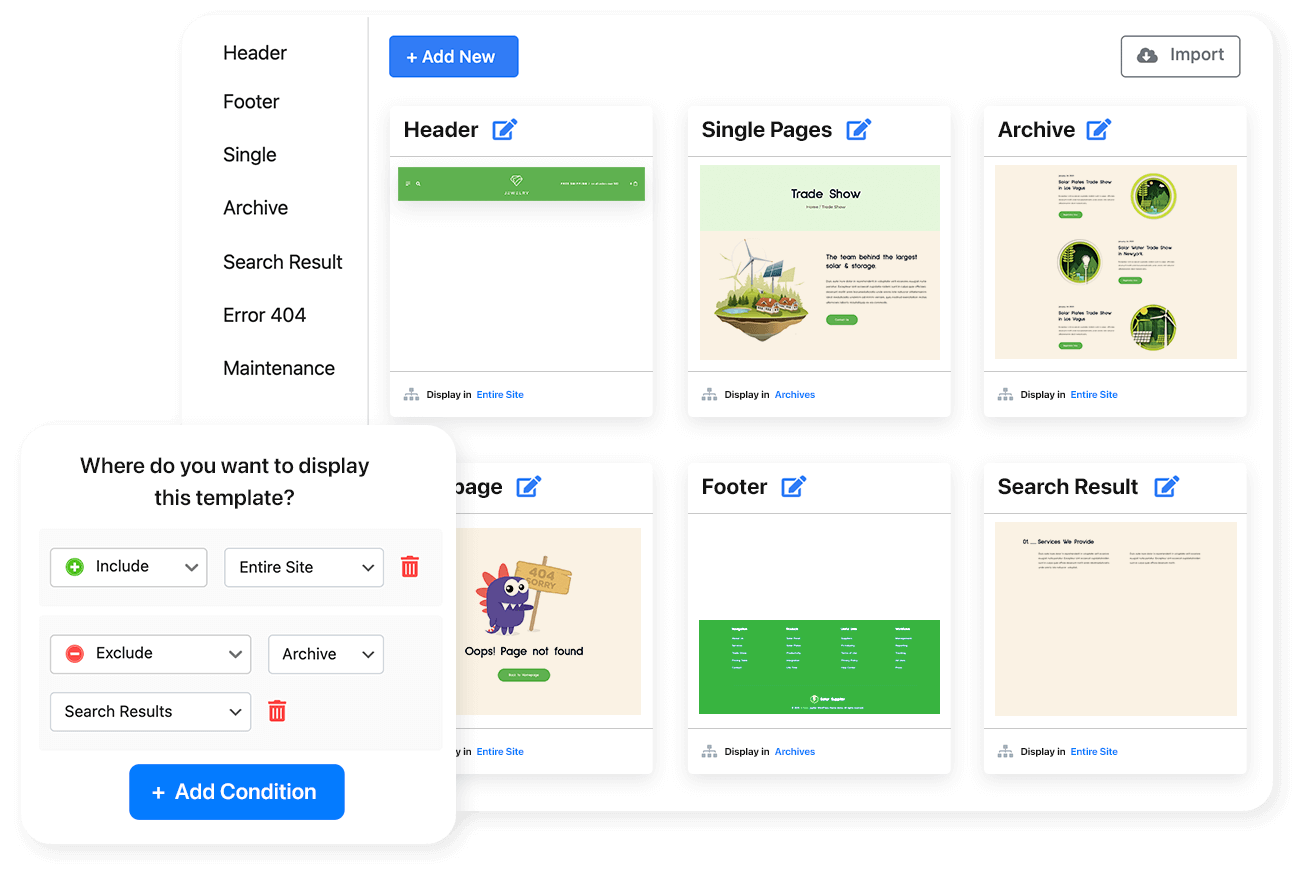
Visually manage layouts
Multiple layouts
Conditional layout display
Experience full site editing in WordPress the right way
You can now customize every fundamental part of your WordPress site without coding all the details. Use Jupiter X Layout Builder to visually build, preview and manage everything from Header to footer, layouts such as singles, archives, and search results and every part of your WordPress website from one screen.
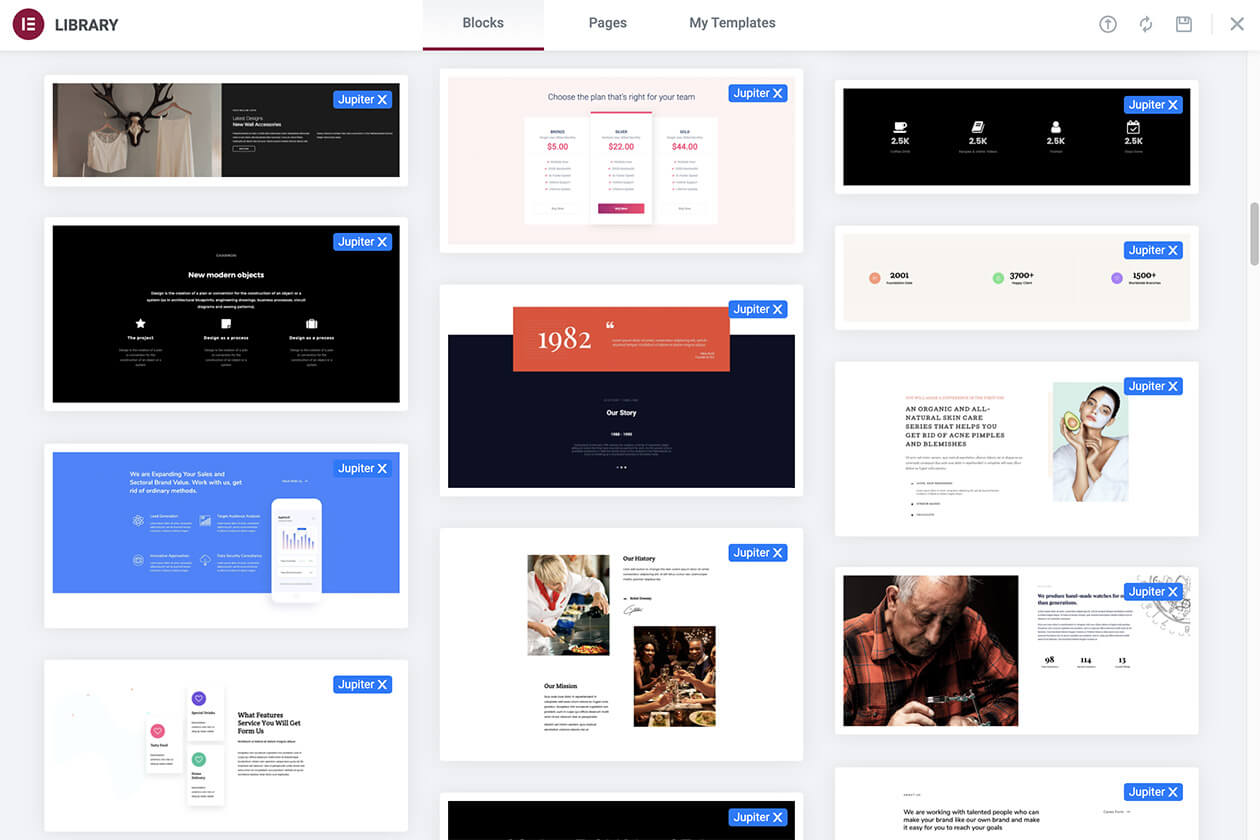
Visually create and manage multiple layouts for different sections
Add, preview, edit, save and delete multiple templates for every standard layout and section in WordPress from single to archive, search results and 404 as well as WooCommerce pages such as account, order details, WooCommerce archive and catalog, single product and more.
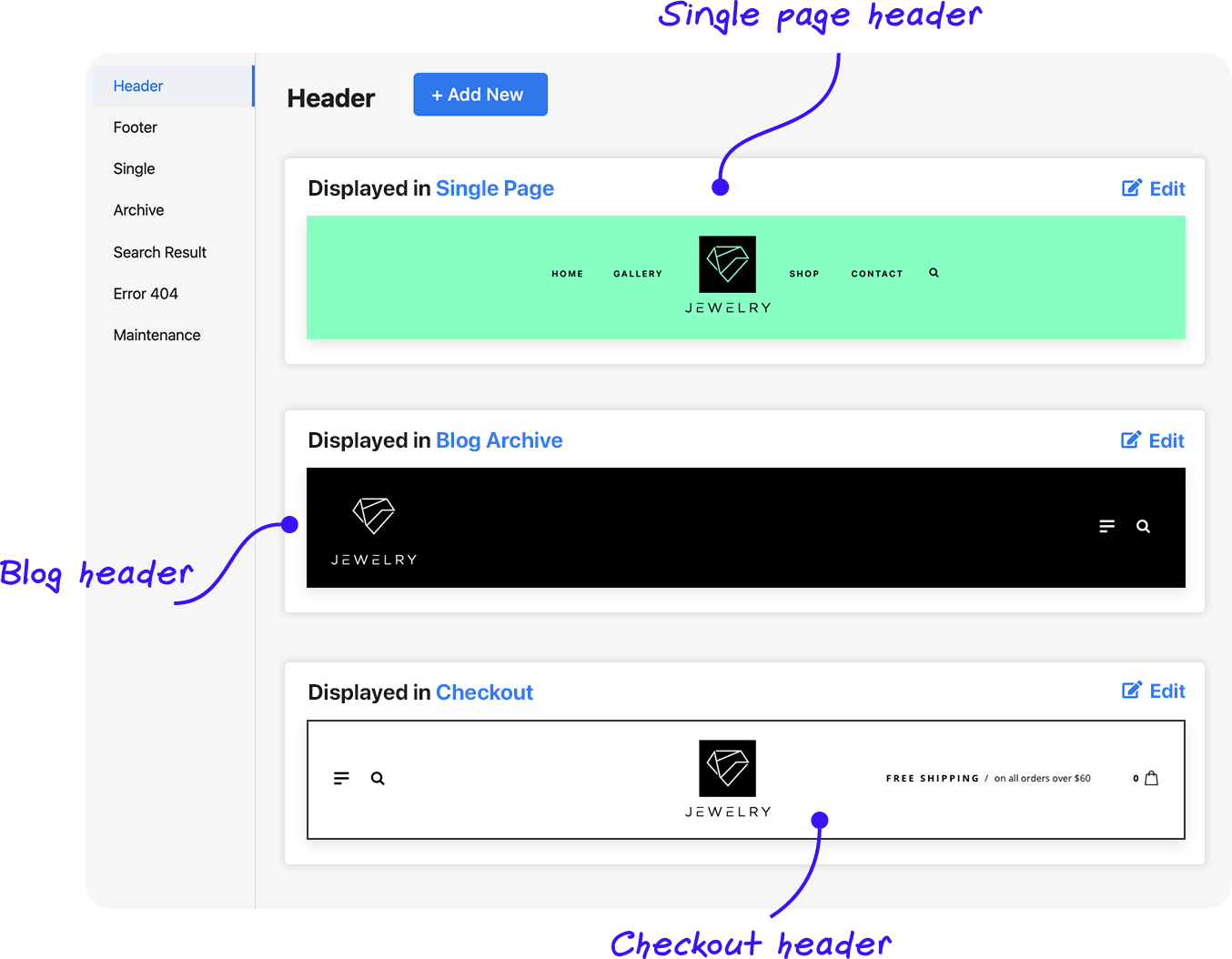
Header
Footer
Single
Archive
Search result
Error 404
Conditionally show different layouts in
different website sections
Jupiter X Layout Builder allows to define where to include or exclude a template across different sections of your websites such as specific archive pages, specific product pages, specific single pages or an entire website. For example, you could have two different headers, one for logged in users and one for regular visitors!
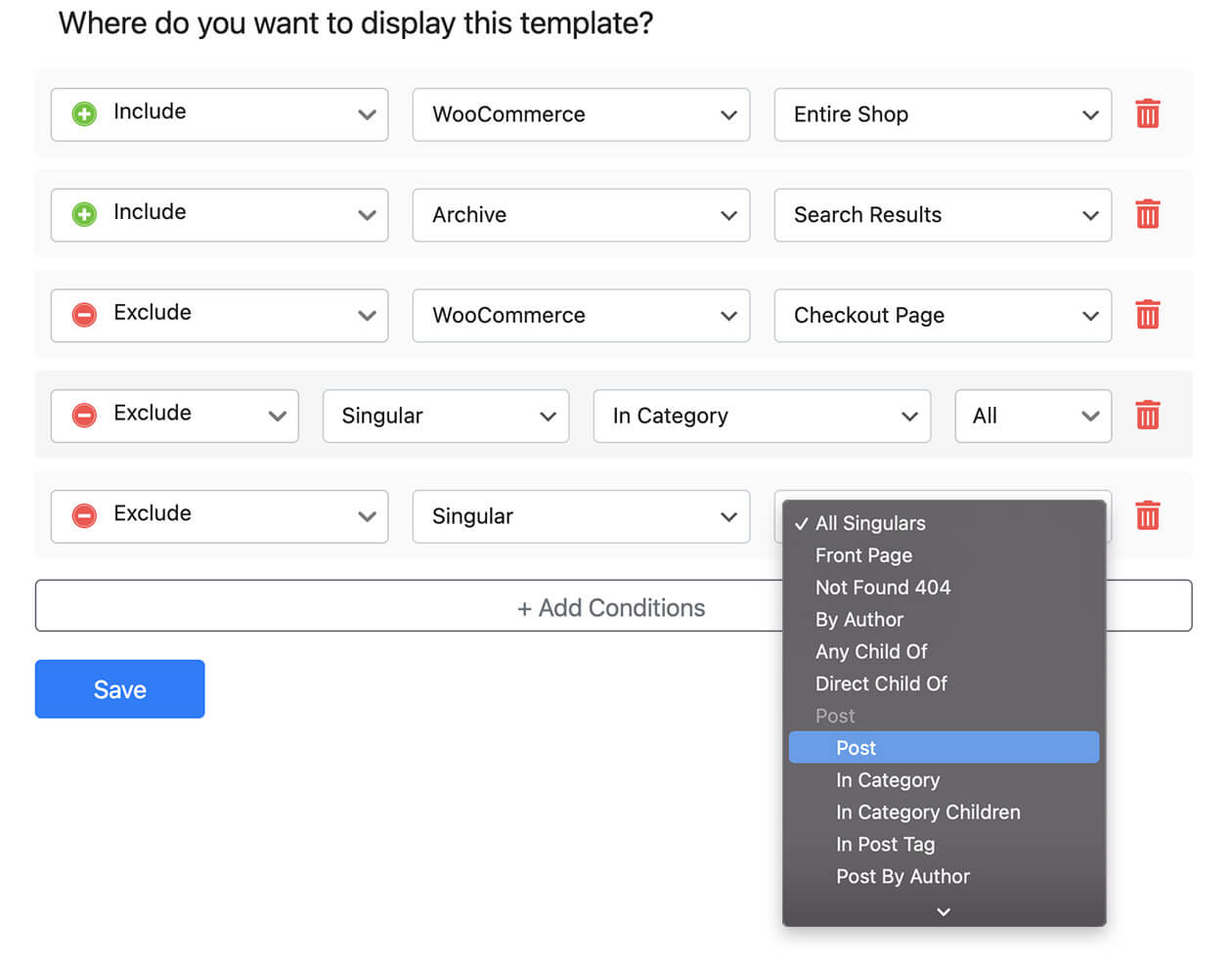
Infinitely customize single posts layouts
Design custom layouts for your Blog single, portfolio single, product single, author single and more. Assign a global single layout design to a post type or only to specific posts.
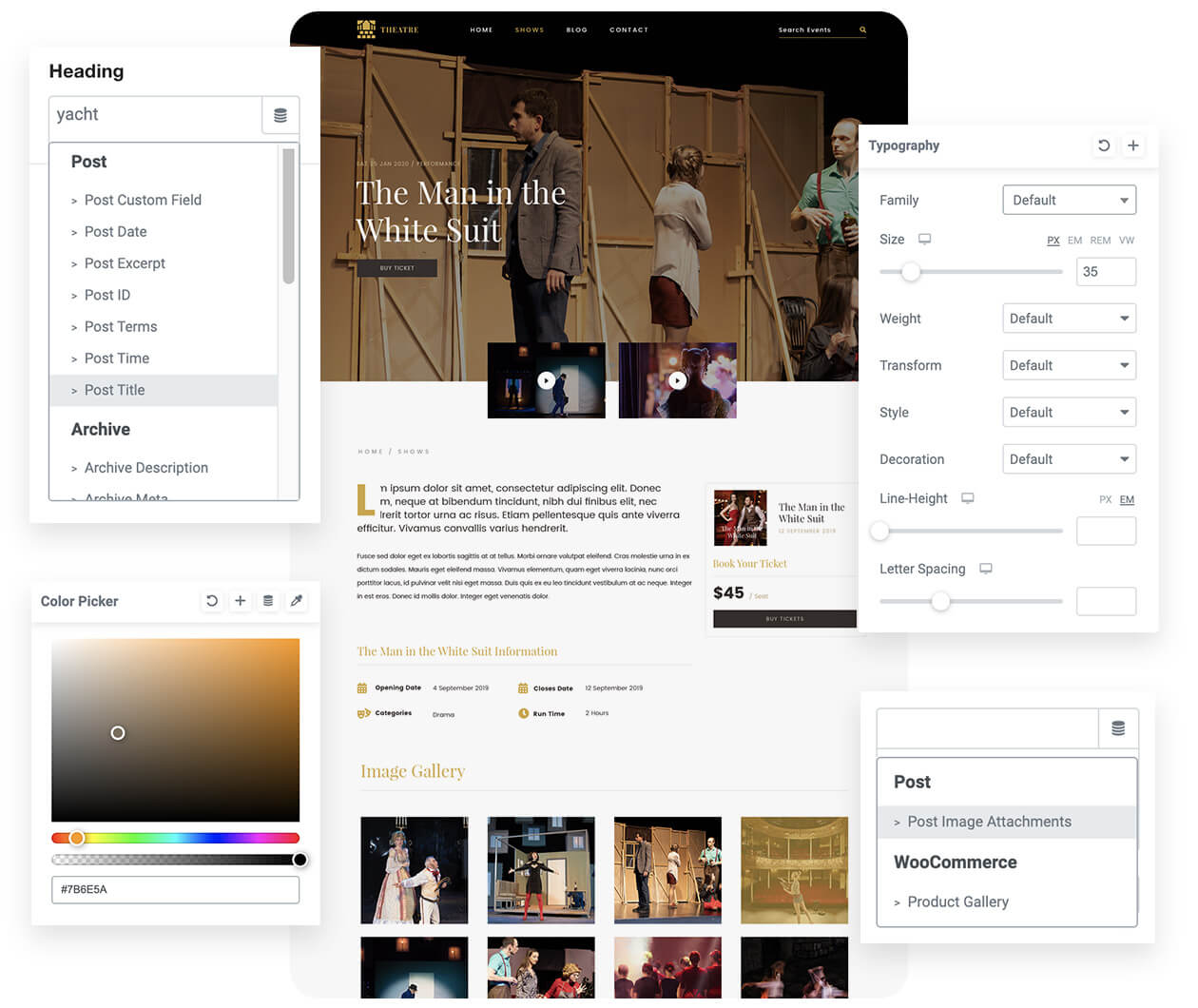
Create custom archive pages for every post type
Build custom Archive layouts for blog posts, portfolio posts, categories, tags, authors and more. Use our massive element library to customize them and the conditional logic technology to define where each archive layout should be displayed.
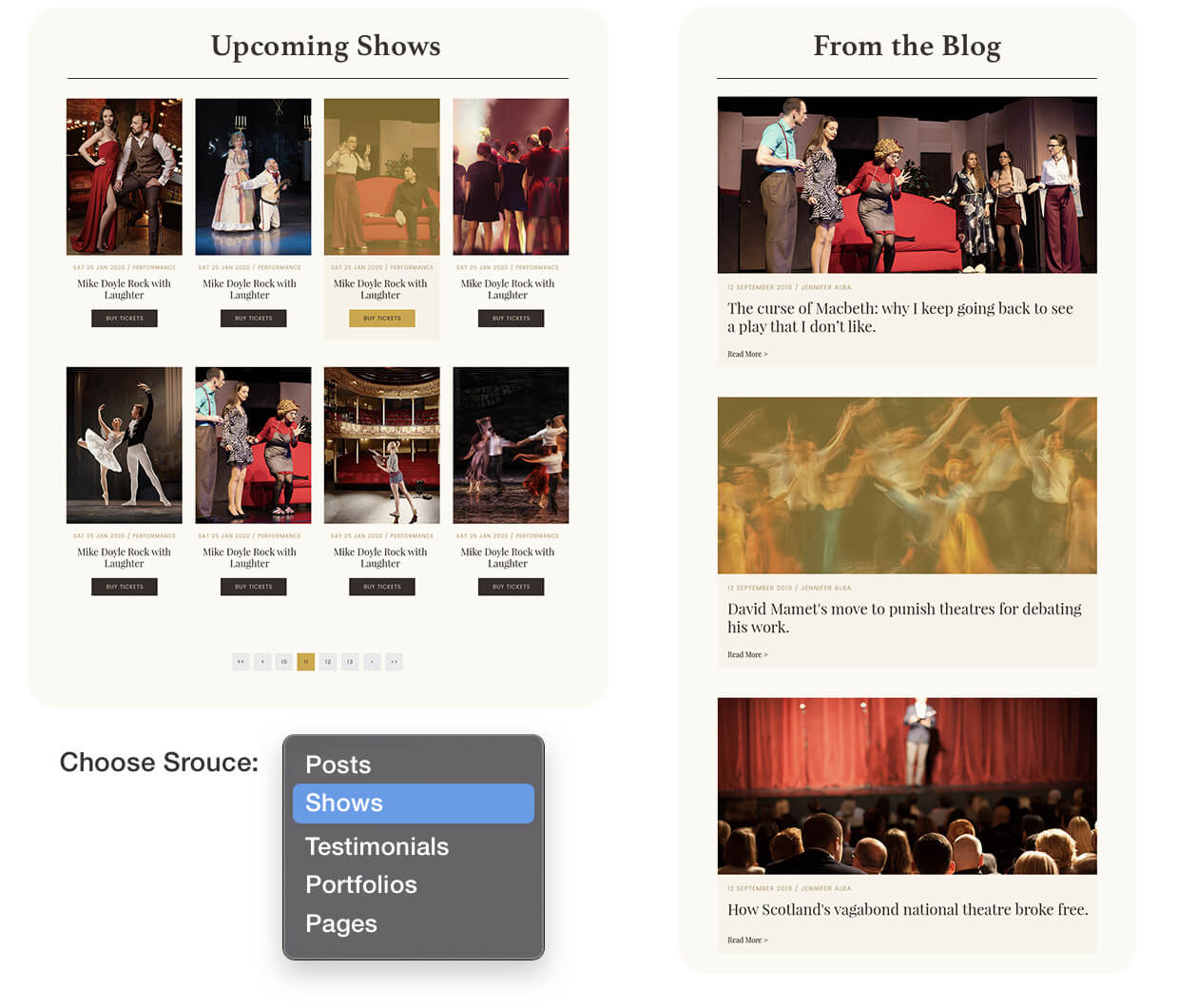
Craft e-ve-ry WooCommerce layout!
Unlike the WordPress block editor, your shop layouts can also be managed as part of full site editing. With Jupiter X Layout Builder you can build multiple layouts for every corner of your WooCommerce shop and define the display criteria with conditional logic.
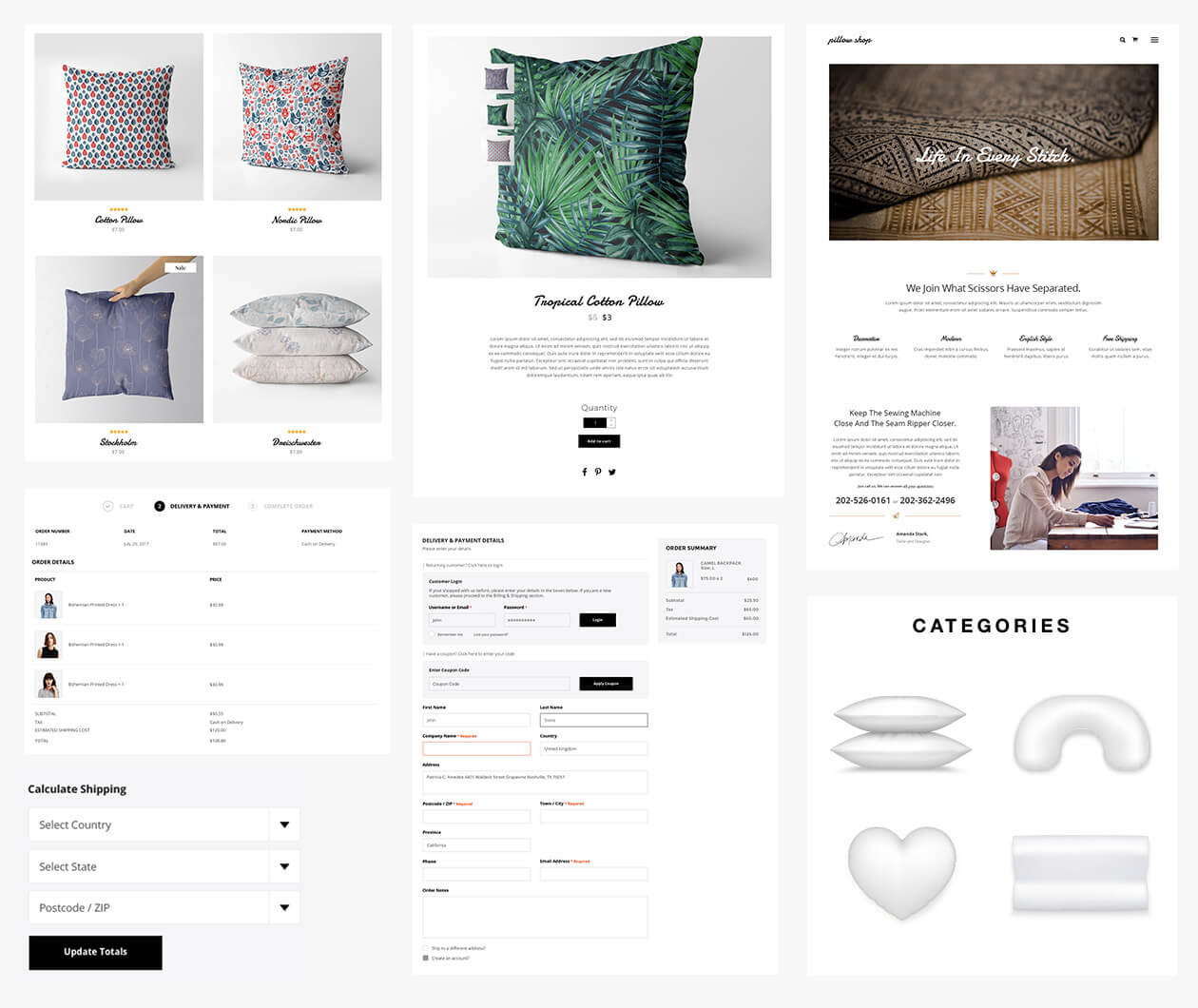
Create useful and appealing 404 pages
Move beyond generic 404 pages. Make 404 pages your own by visually customizing it to your wish and add useful content that matches your SEO strategy.
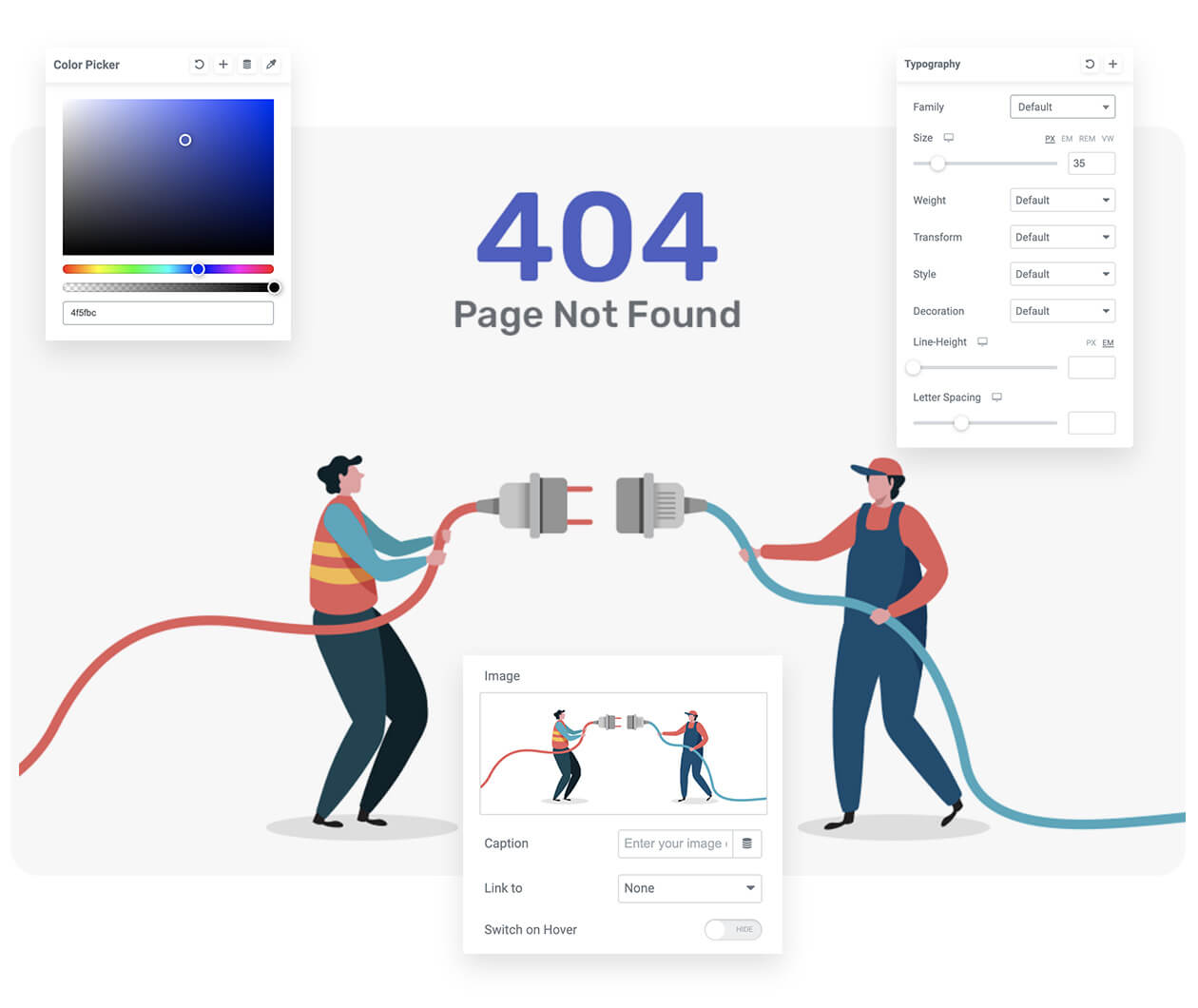
Make the search result page your own
Design and customize the Search Results page with a variety of widgets to make it visually appealing and extra useful for those who search among your content and products.

Create custom maintenance pages
Maintenance pages are also part of every website’s journey. Make them fun and useful with your own custom design and dozens of widgets. Use the conditional logic to define it should be displayed in the entire website or in specific singles, archives and more.
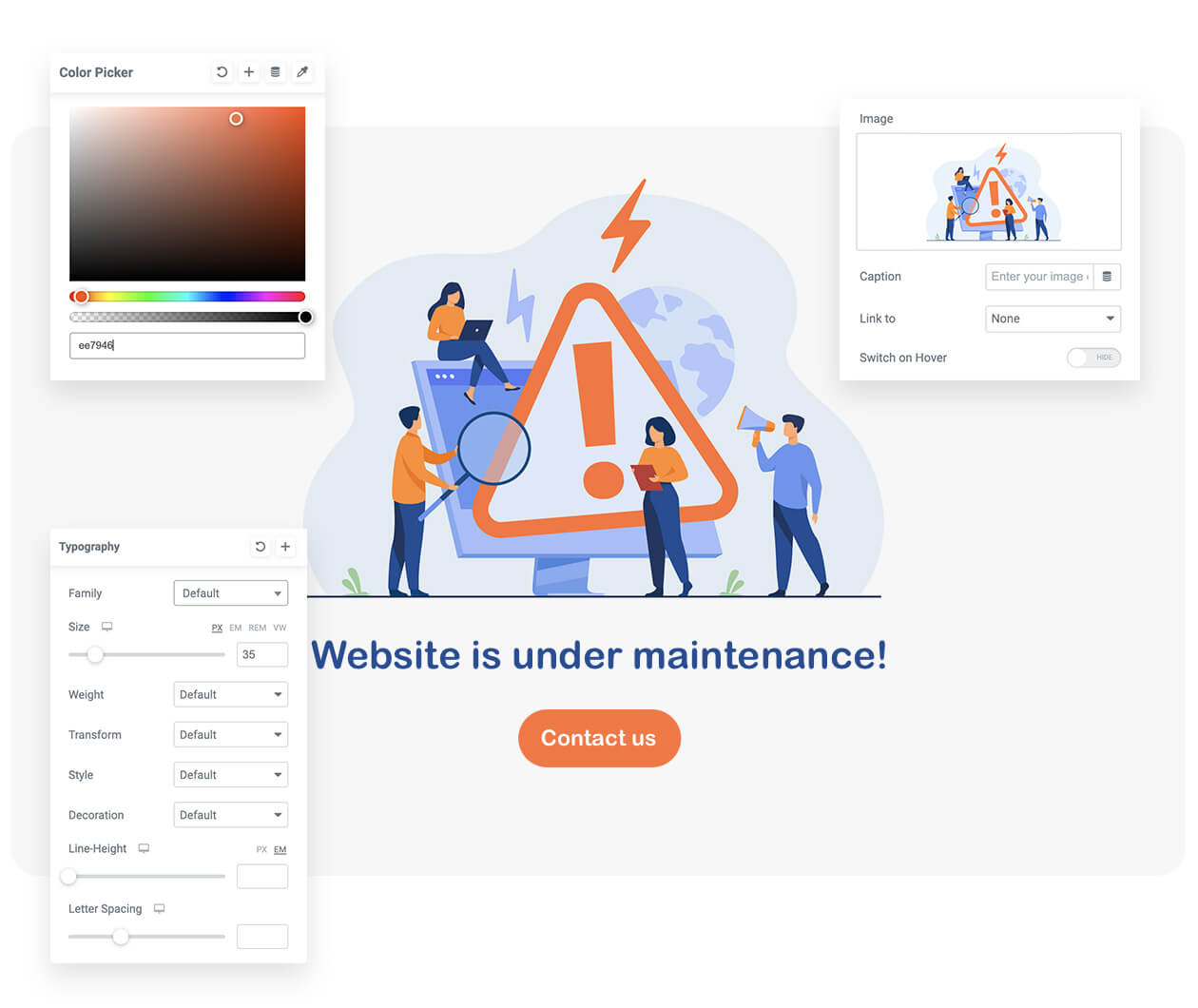
Build dynamic layouts without a single line of code!
Use dynamic elements to create your own post types, taxonomies, listings, event templates, calendars, booking websites and more entirely visually.
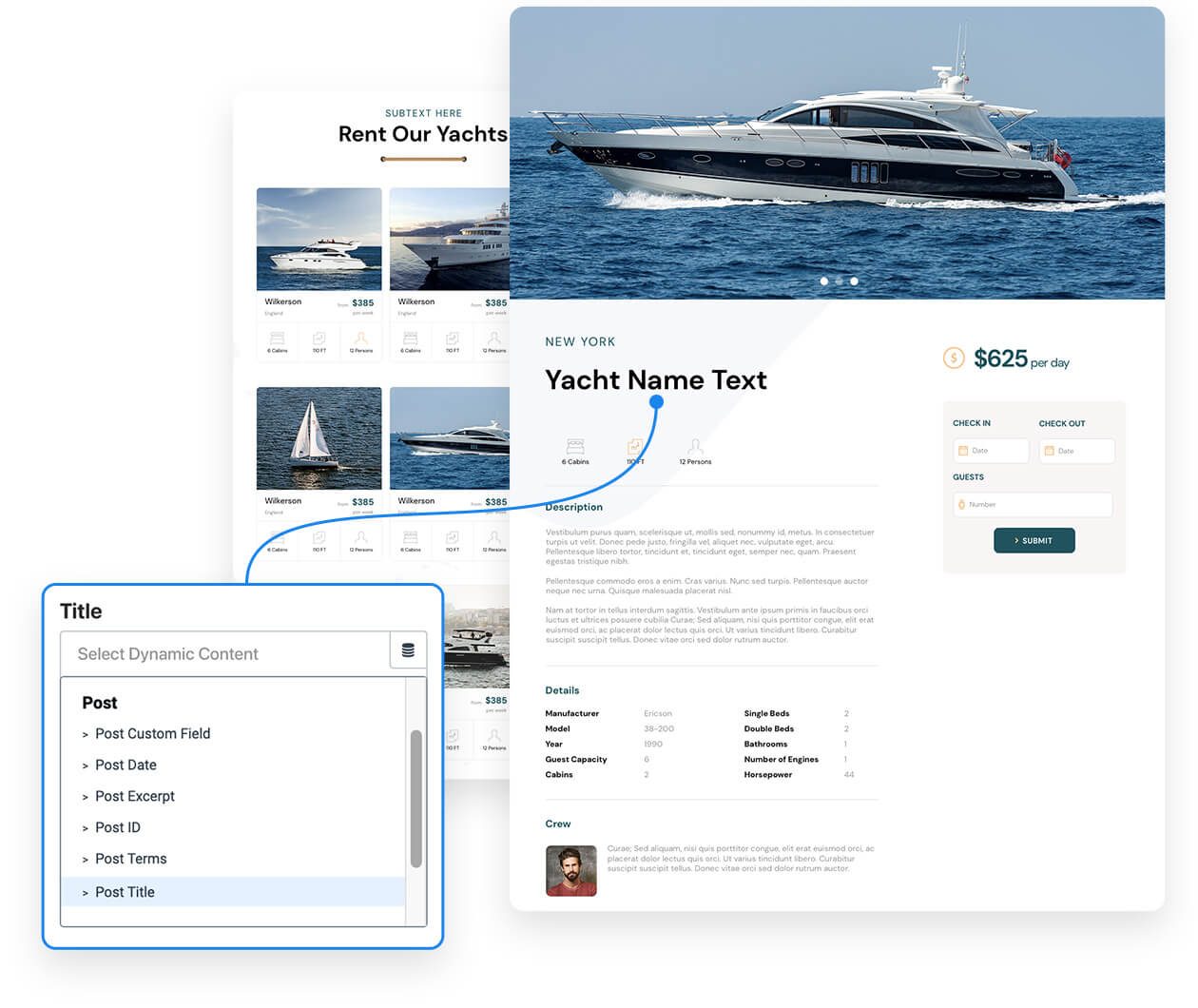
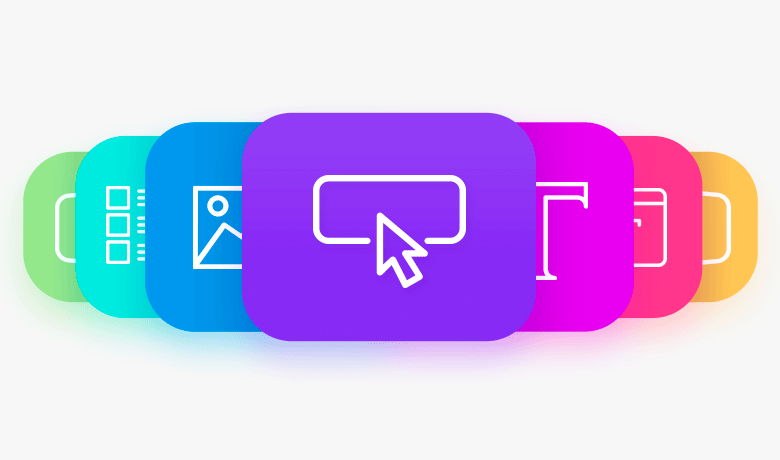
7 dynamic elements
from text to image to fields to create custom dynamic layouts
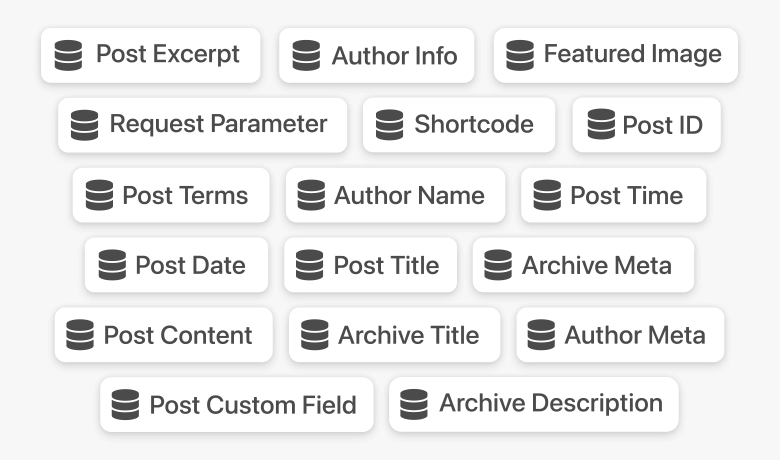
17 custom field types
to enter different types of data in custom post types backend
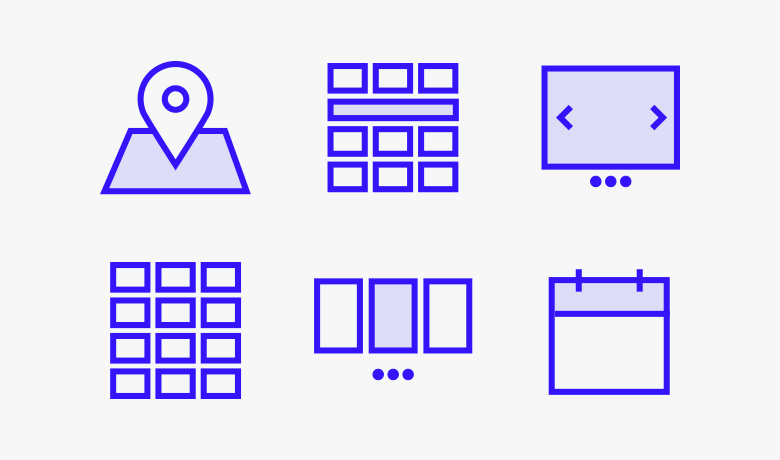
6 custom listing layouts:
Grid, Injections, Slider, Map, Calendar, Carousel
Highly optimized for Elementor
Replaces Elementor Theme Builder
Customize every corner
of your website