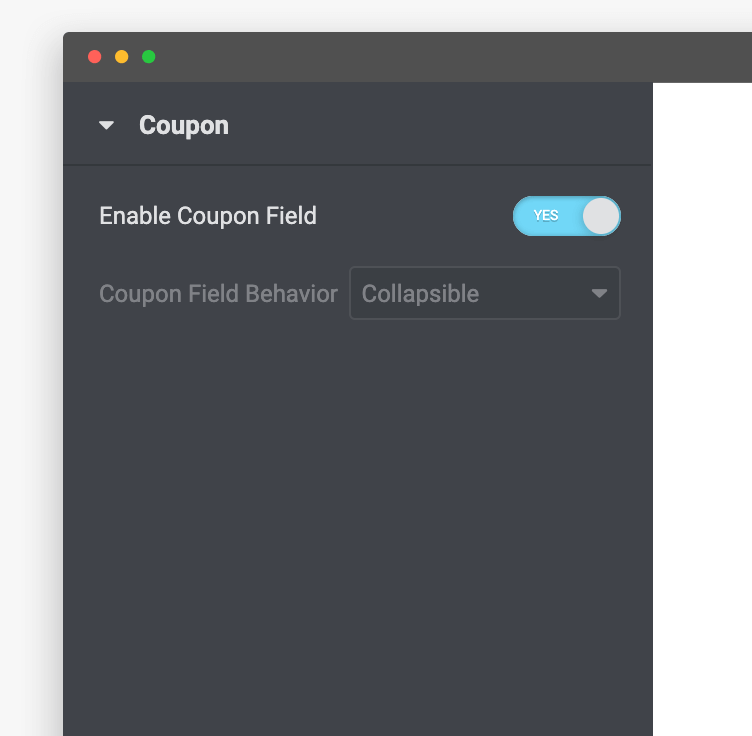WooCommerce Checkout
Build and customize modern, simple and high converting checkout pages. Jupiter X streamlines the conversion and sales by removing friction, fast checkout and increased order value.
Checkout widget: All you need to make unique WooCommerce checkout pages
Visually customize checkout pages down to finest detail
Customize the look of the checkout, upsell and Thank You pages, from color to size, font, icon, spacing, shadow and more
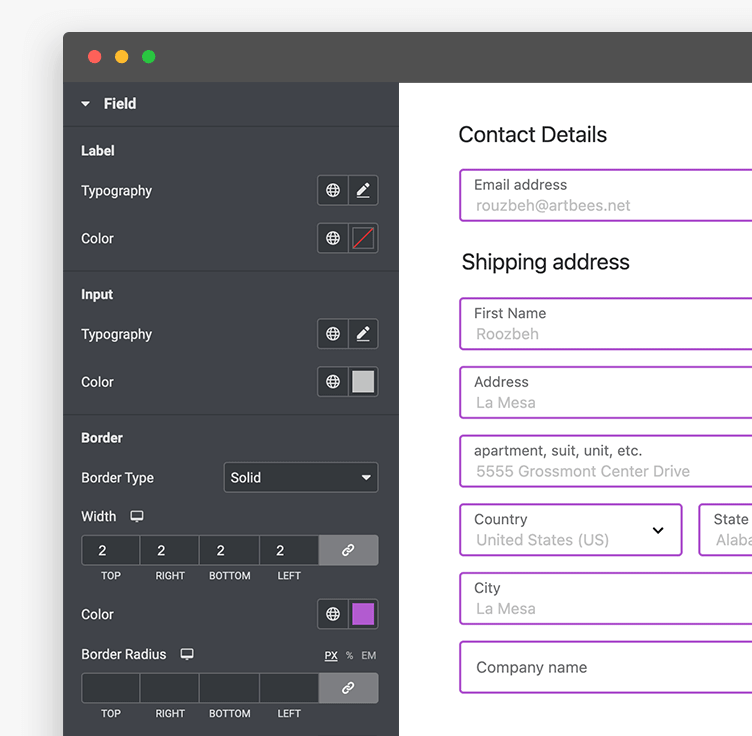
Build single-page or multi-step checkouts
Build and style single or multi-step checkout pages with advanced styling options
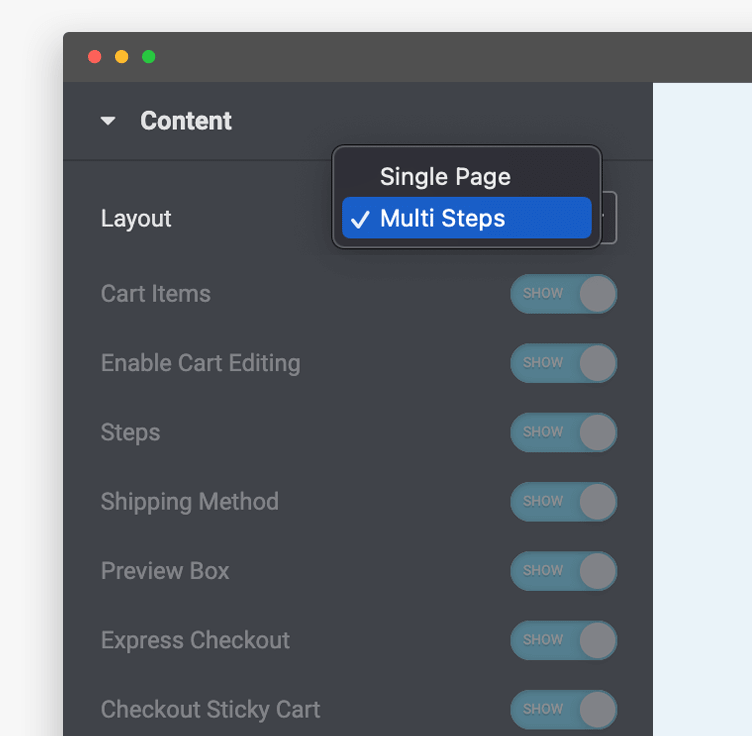
Add/remove/reorder form fields
Customize your checkout form fields based on your business needs and customers’ ease
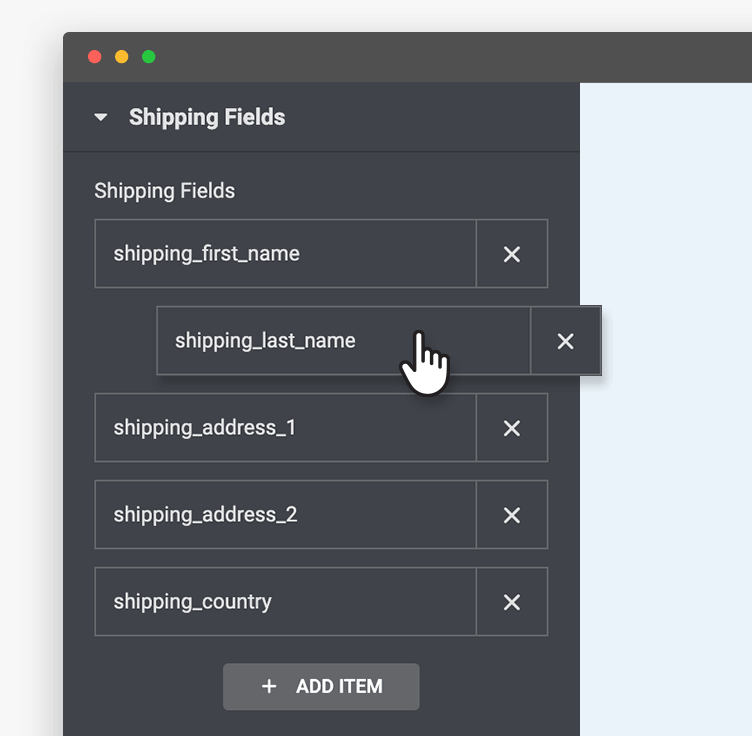
Add custom form fields
Add custom fields to your shipping and billing form like text, textarea, checkbox, select, radio, tel, email and more
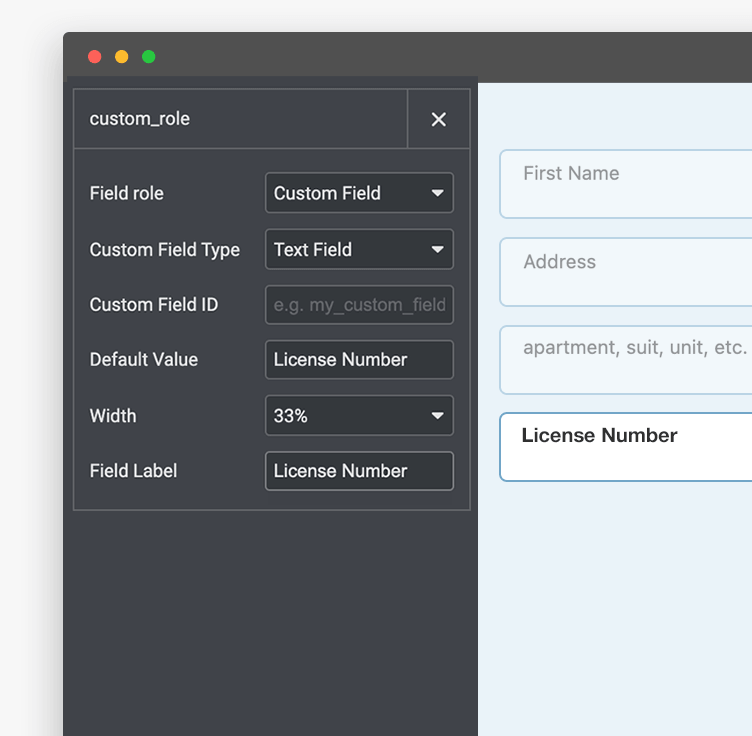
Customize shipping and billing fields
Add, remove or reorder default shipping and billing fields based on what you need from customers
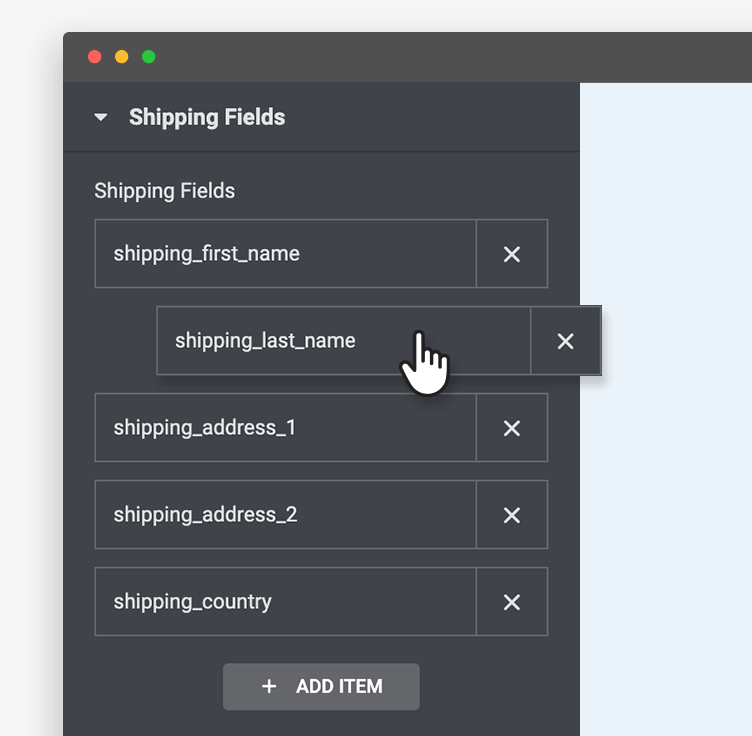
Customize form submit messages
Customize default WooCommerce messages for empty cart, new account registration and more
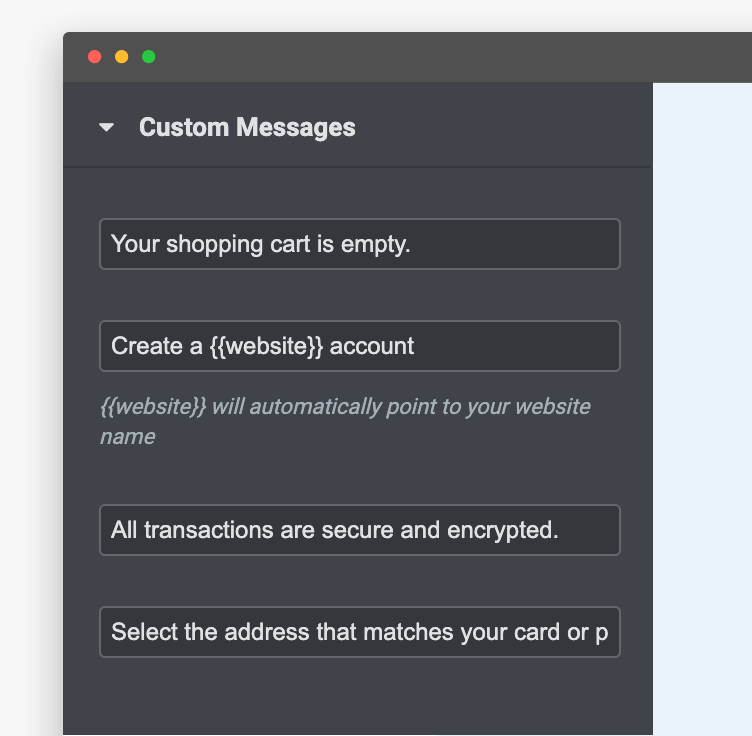
Save time with readymade templates
Quickly put together WooCommerce checkout pages using professional 1-click templates for cart, checkout, upsells and thank you pages
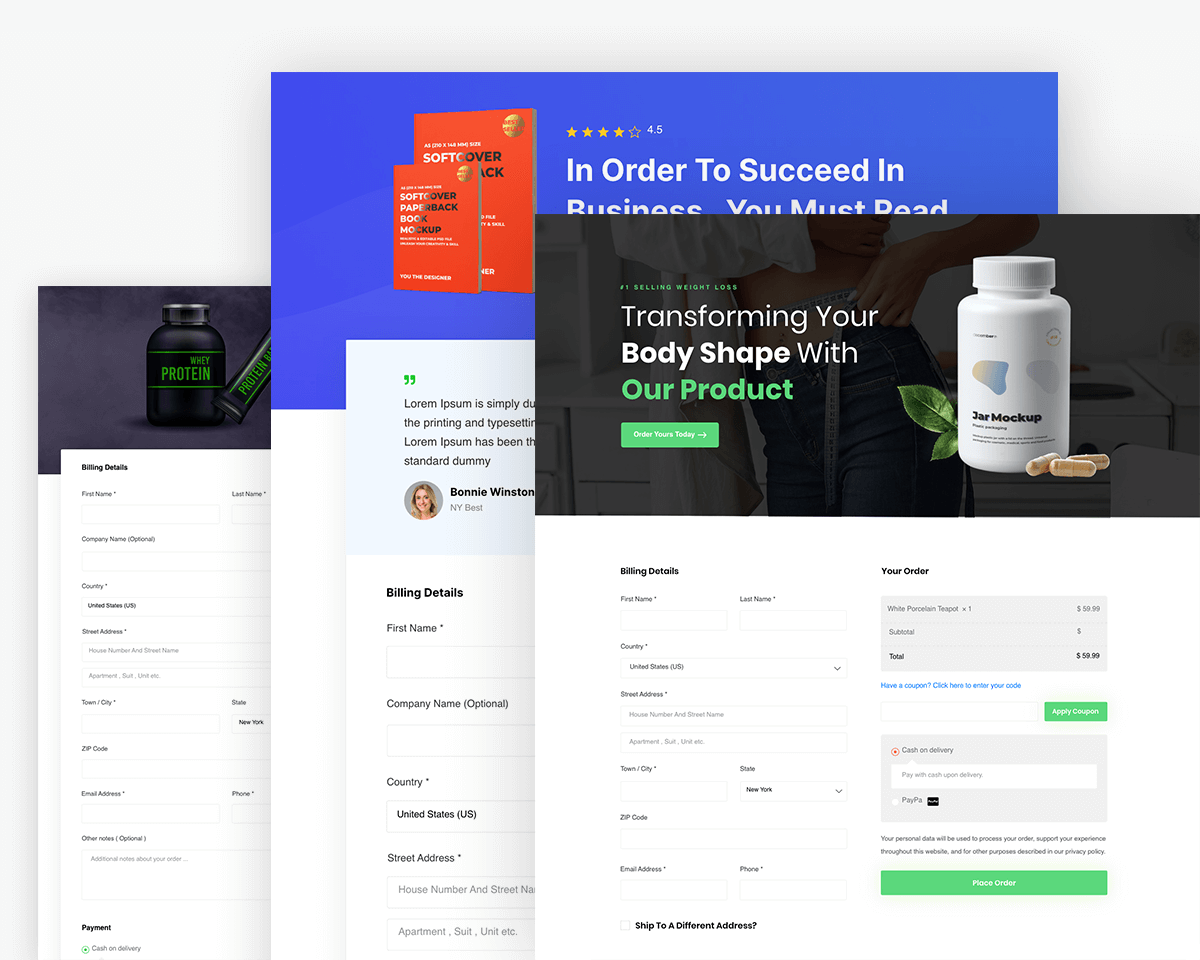
Customize field labels
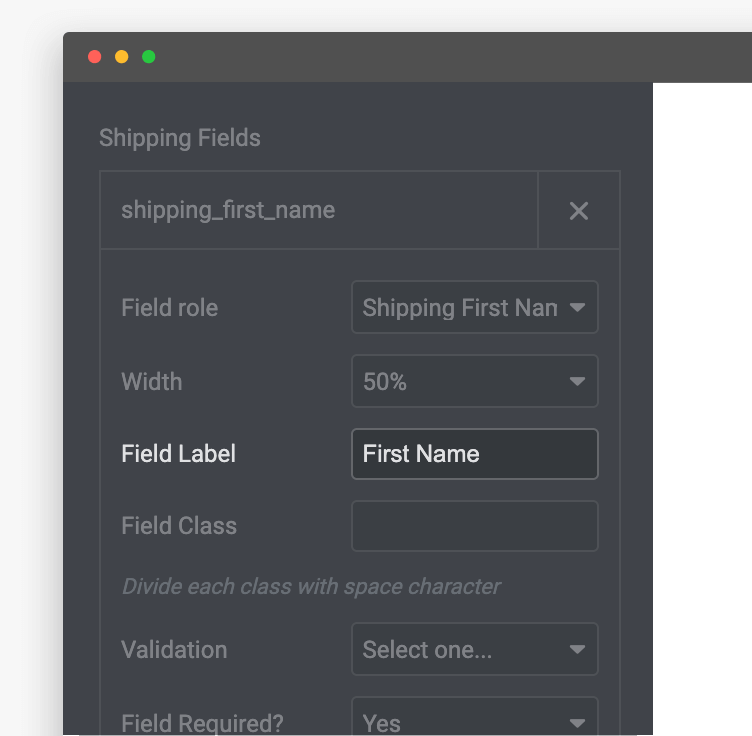
Define the width of checkout fields
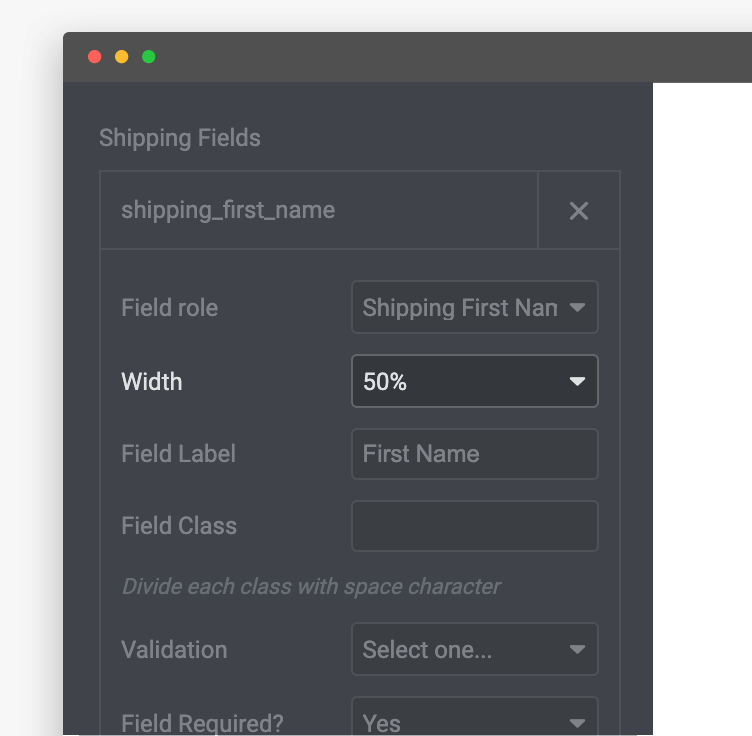
Add custom CSS class to every field
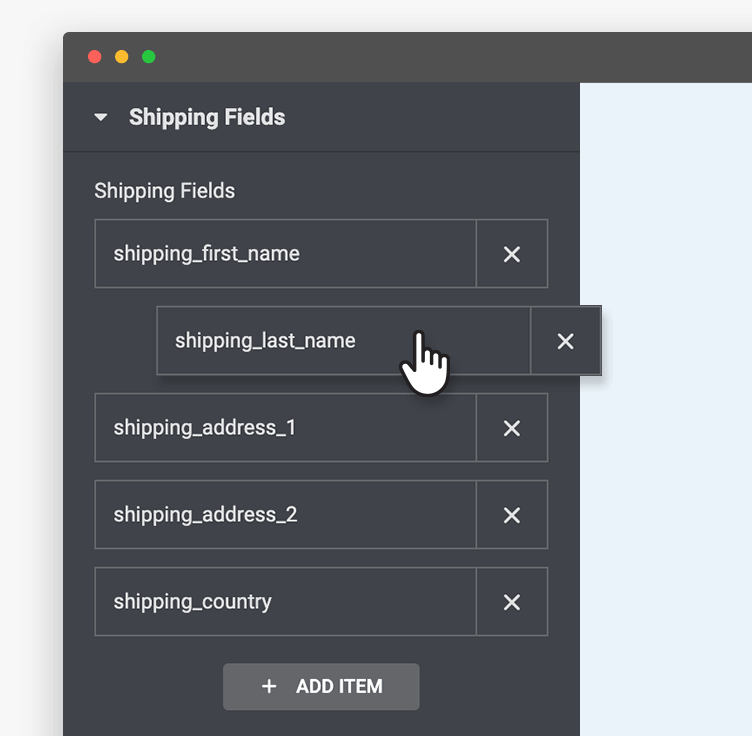
Create different checkout processes for different products
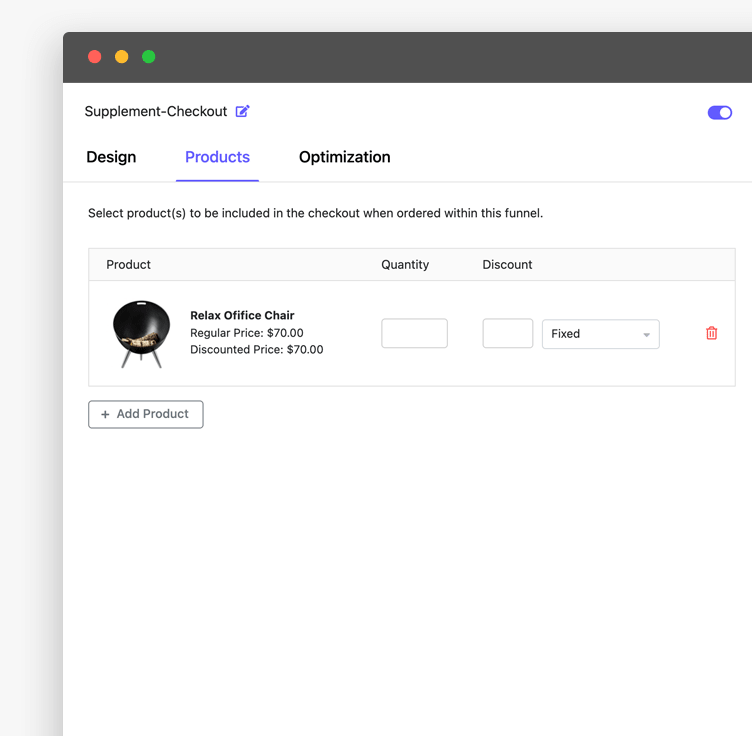
Optimize checkout pages for mobile without a single line of code
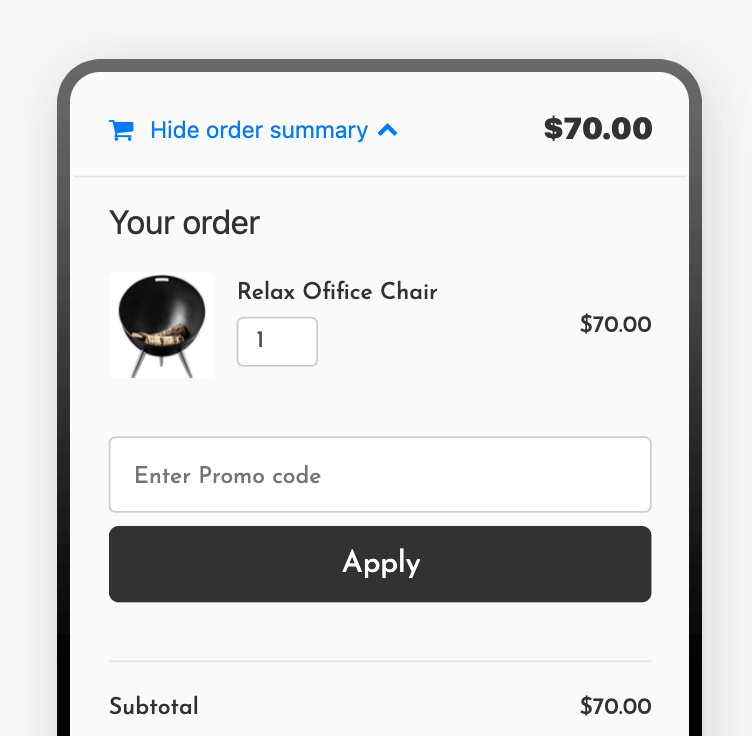
Remove checkout friction with advanced fast checkout features
Express checkout
Make 1-click checkout possible by allowing the customer to skip filling out checkout fields (via Amazon, PayPal, Apple Pay and more)
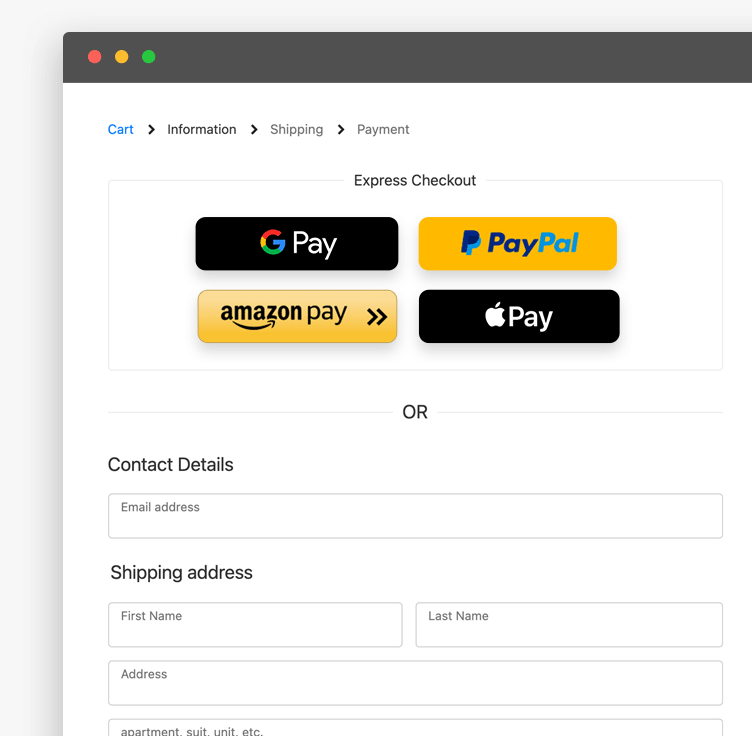
Google address autocomplete
Make address submission faster and more accurate with the power of Google Places API
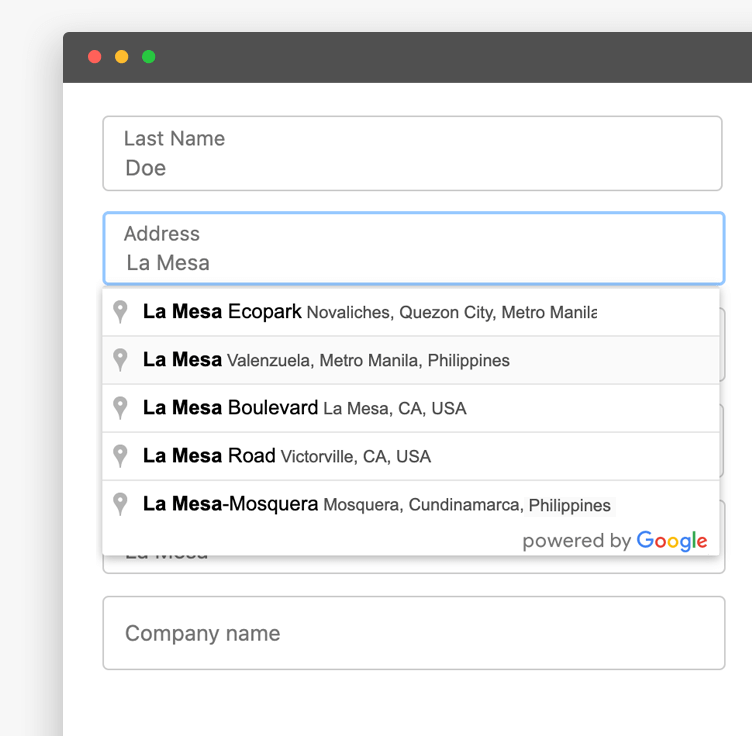
In-line form validation
Remove friction and make the experience of filling out a form more conversational with in-line form validation. All WooCommerce native validations are supported
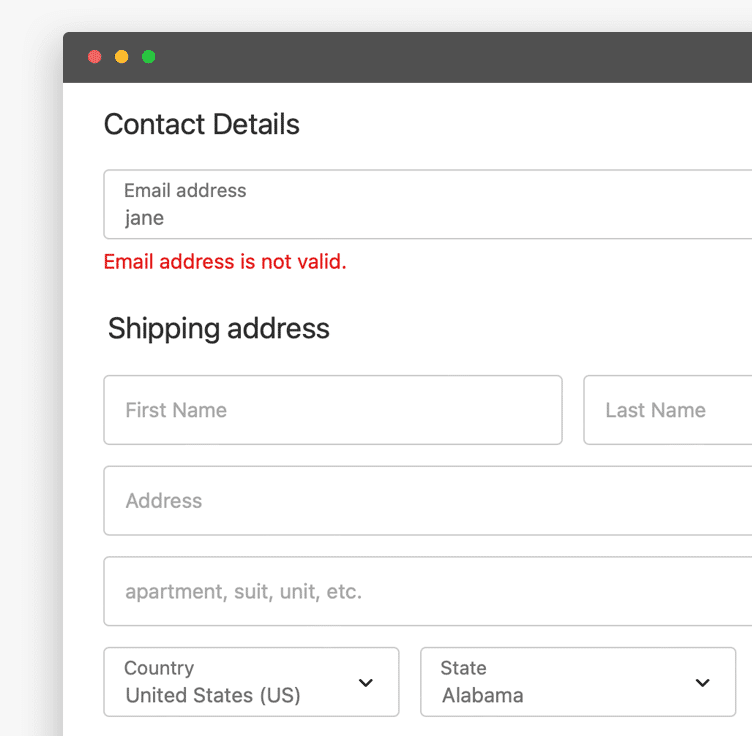
Automatic login detection
Automatically detect if a visitor has already registered on the website and show the login or register form accordingly
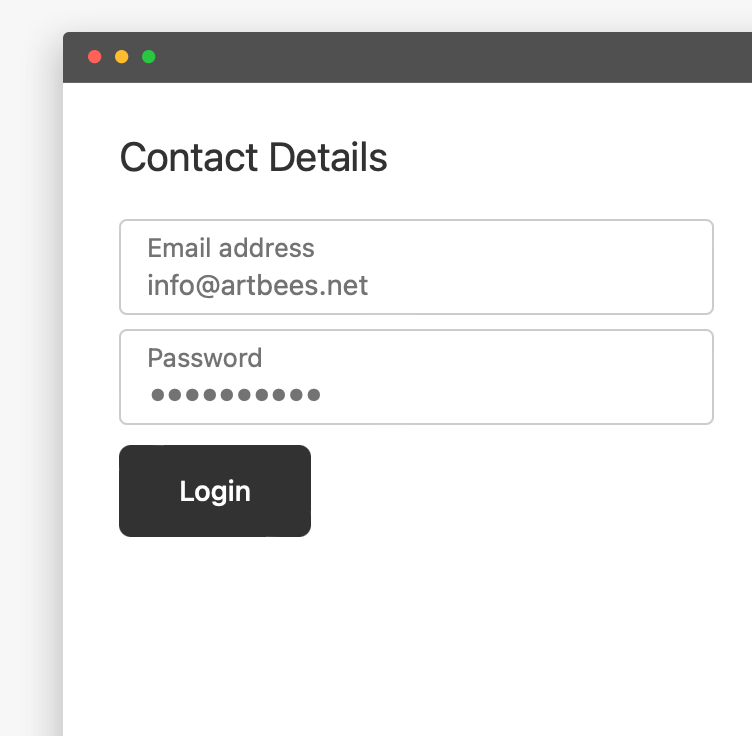
Auto-populate state
Auto-detect ‘City’ and ‘State’ input based on the user’s postal code. 60% of e-commerce stores don’t!
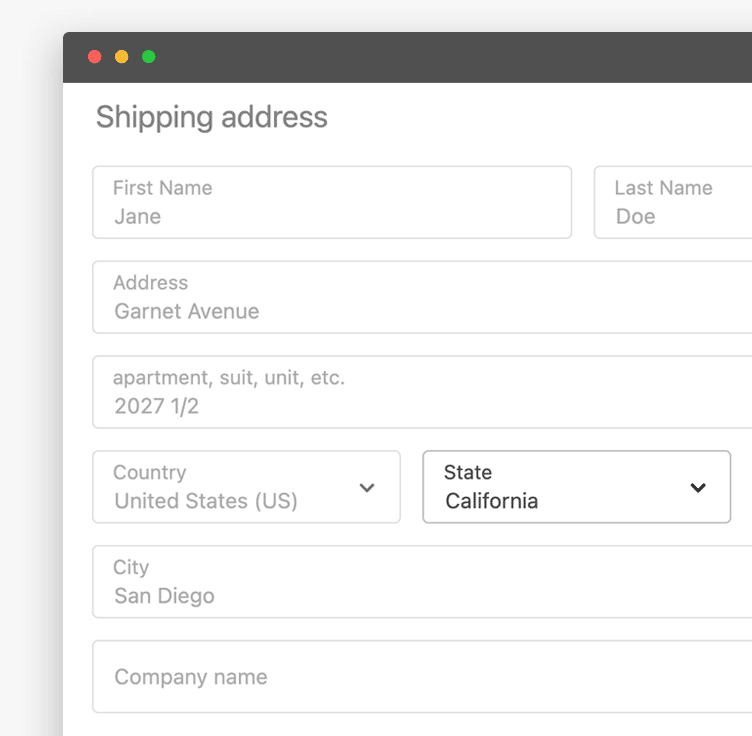
State and city autofill by postcode
Let them enter the postcode and the state and city will be auto-filled!
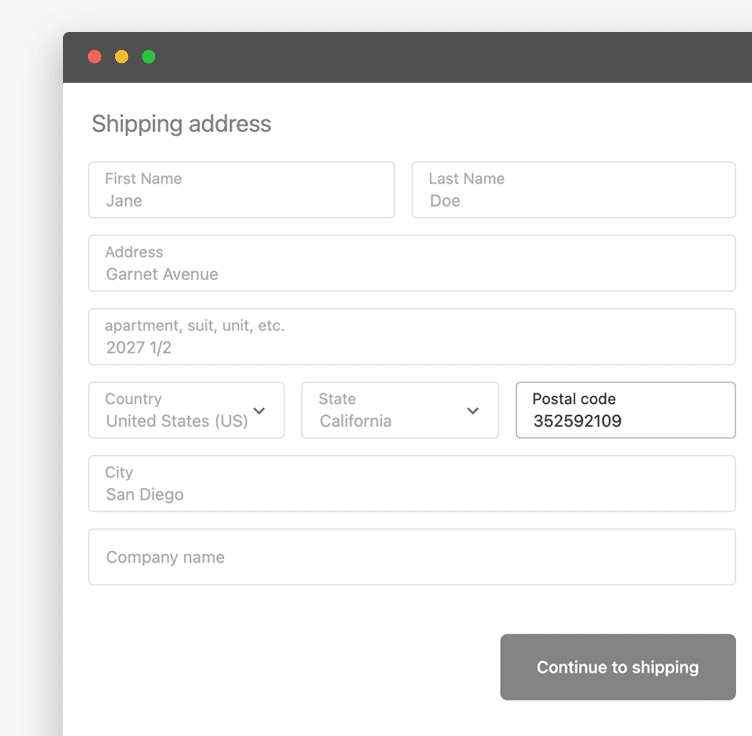
Skip cart page
Speed up the WooCommerce checkout process by skipping the cart page and going straight to the checkout page
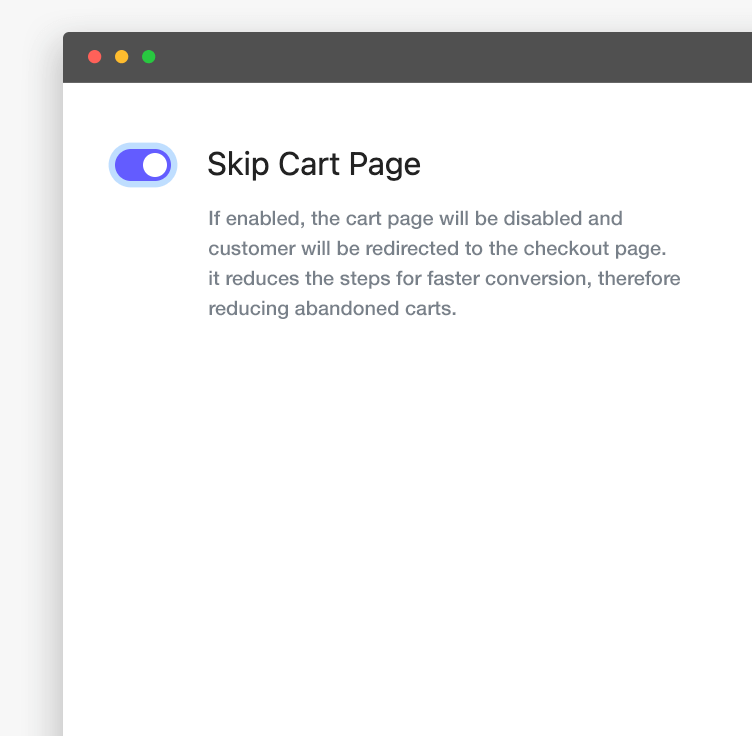
Checkout expiry
Make the checkout page expire after a certain date or number of orders and redirect buyers to a custom URL
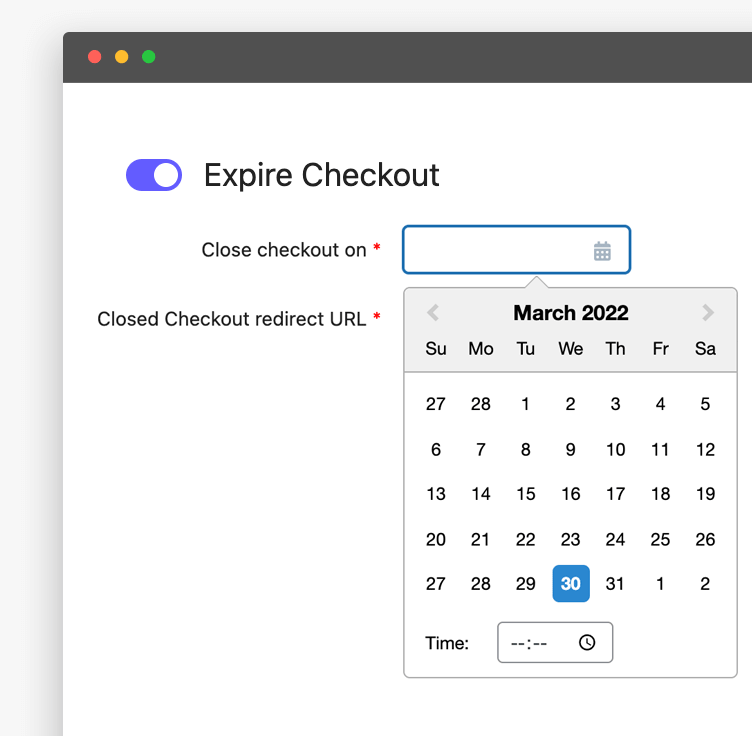
Make cart items sticky
Use the checkout sticky cart feature to give customers easy access to their cart content while scrolling in the page
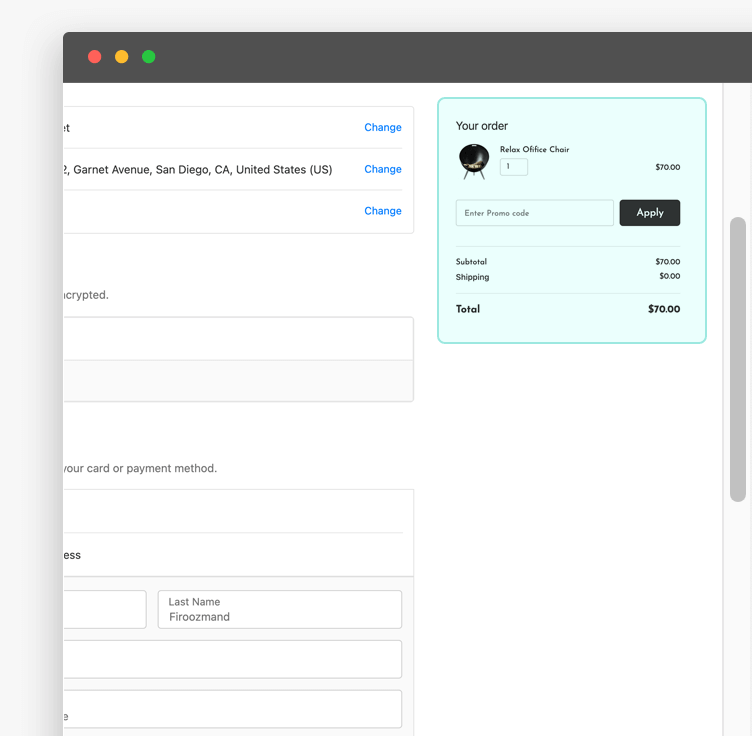
Pre-populate form data
Allow your customers to spend less time typing by pre-populating information such as name, last name, email, phone and more
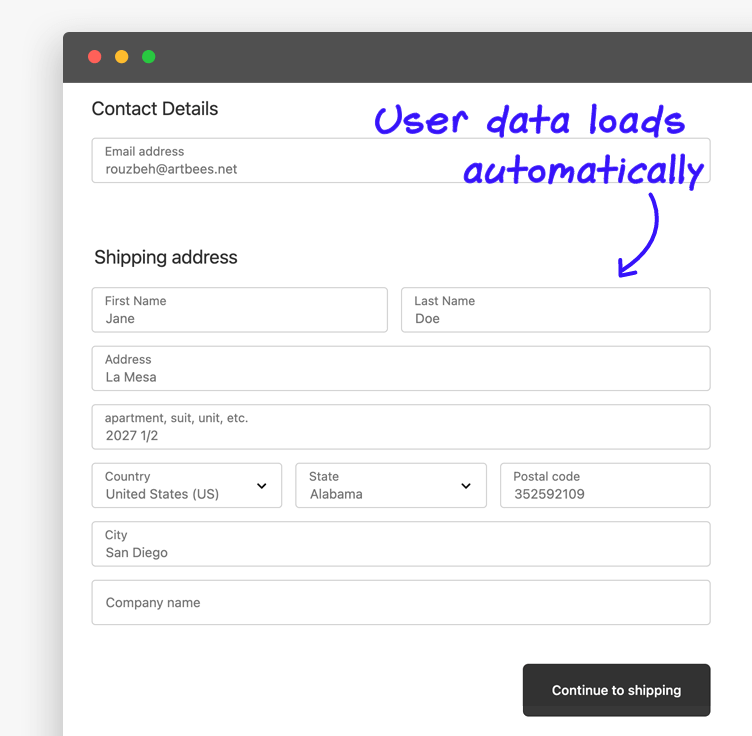
Pre-populate form data for cart abandoners
Help restore cart abandoners by pre-populating the checkout form and facilitating conversion
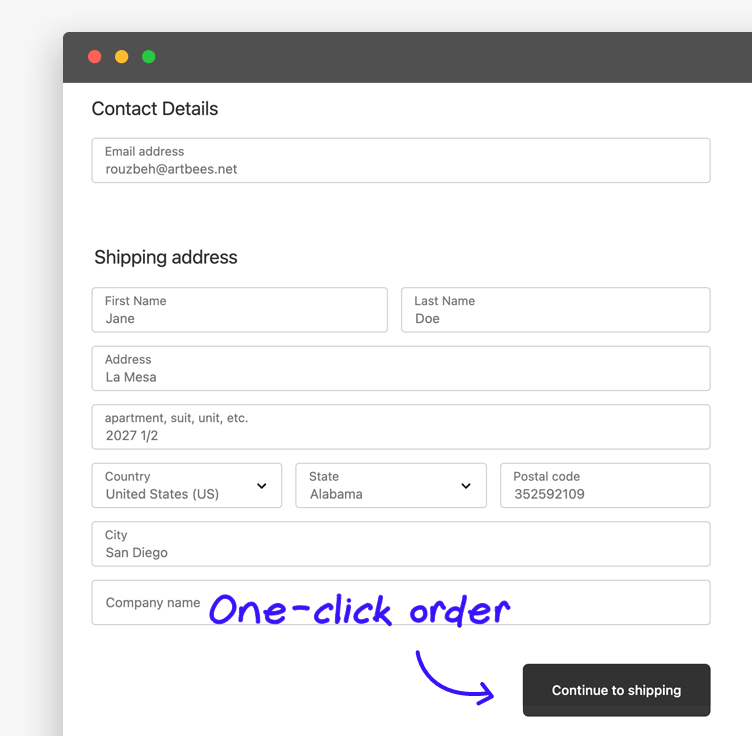
Simplify sign-up with just a checkbox
Add an option to sign up with a checkbox instead of separate sign-up and login pages
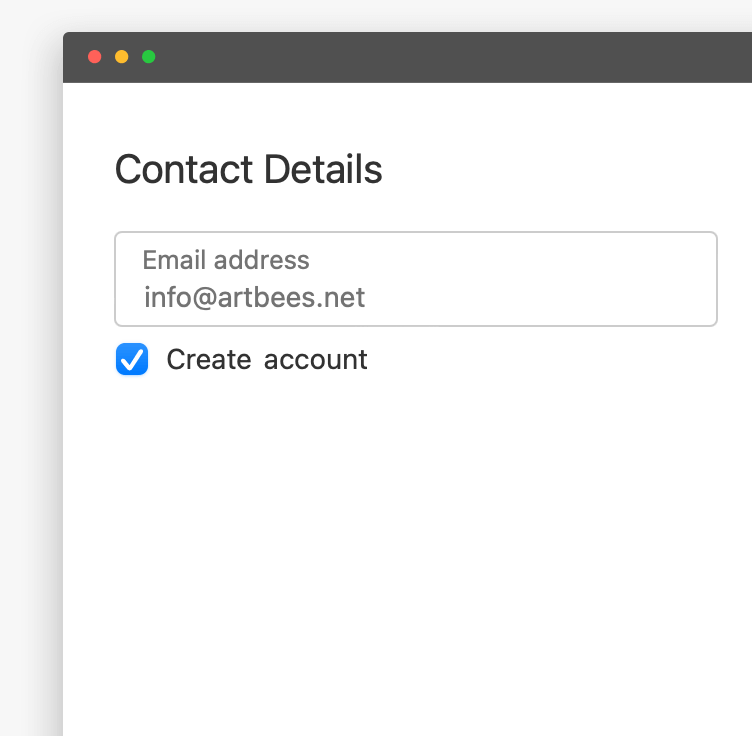
Increase order value with automated coupons during checkout
RFM segmentation
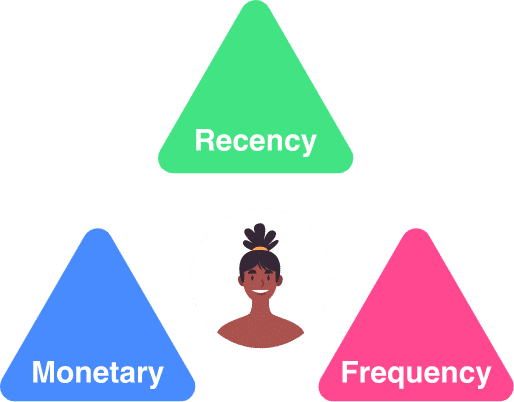
Various discount types (percentage, fixed cart, fixed discount)
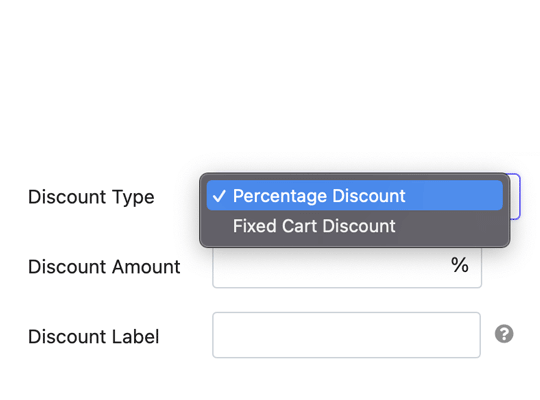
Coupon expiration date
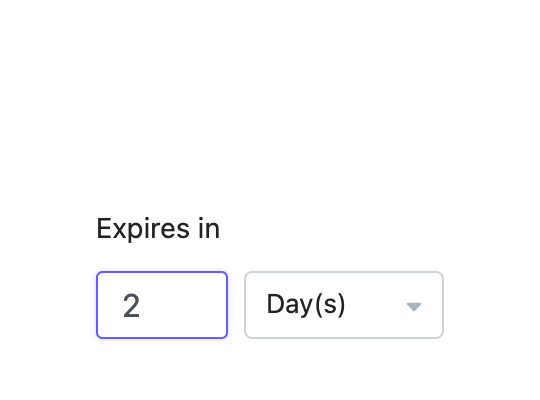
Usage limits (Product, Redemption count, Minimum order value)
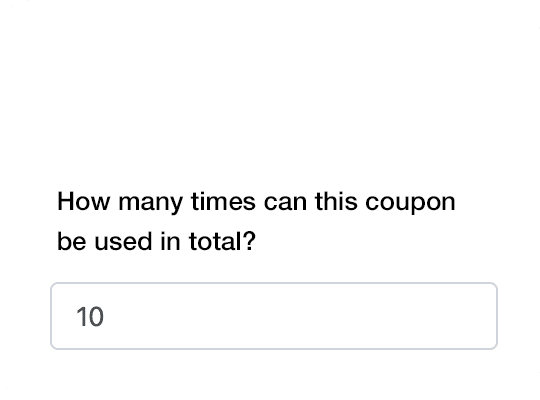
More features to
streamline WooCommerce checkout process
Enable/disable cart editing in checkout page
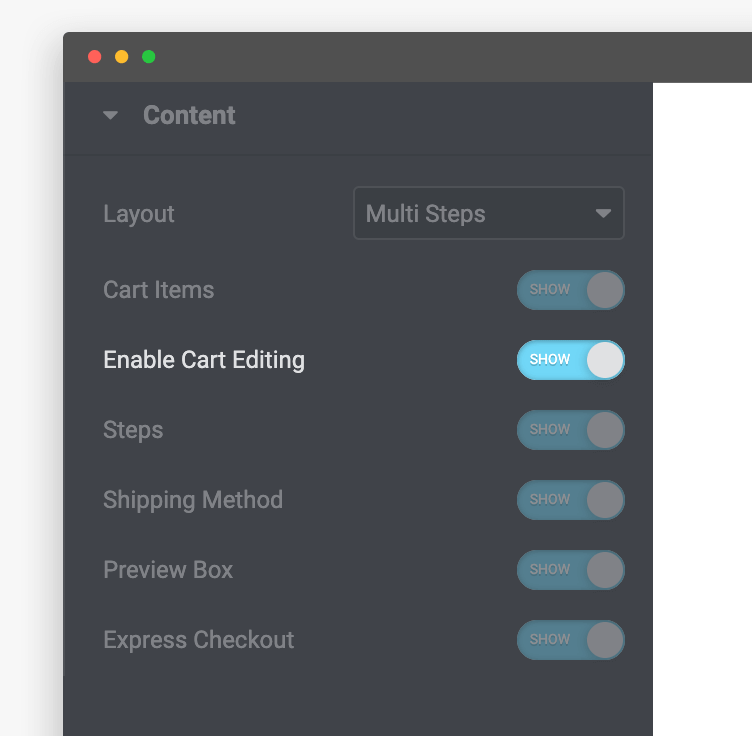
Show/hide shipping method
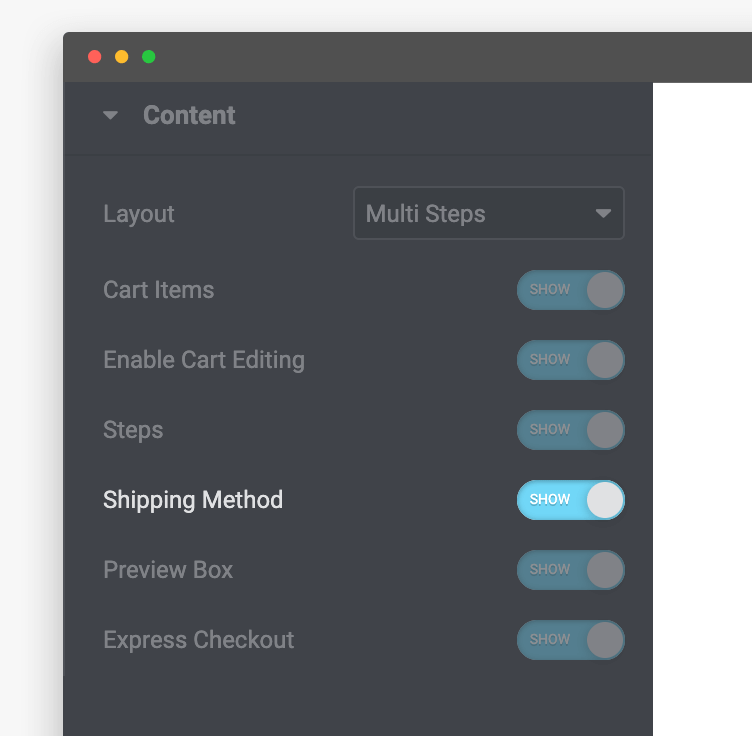
Show/hide cart items in checkout page
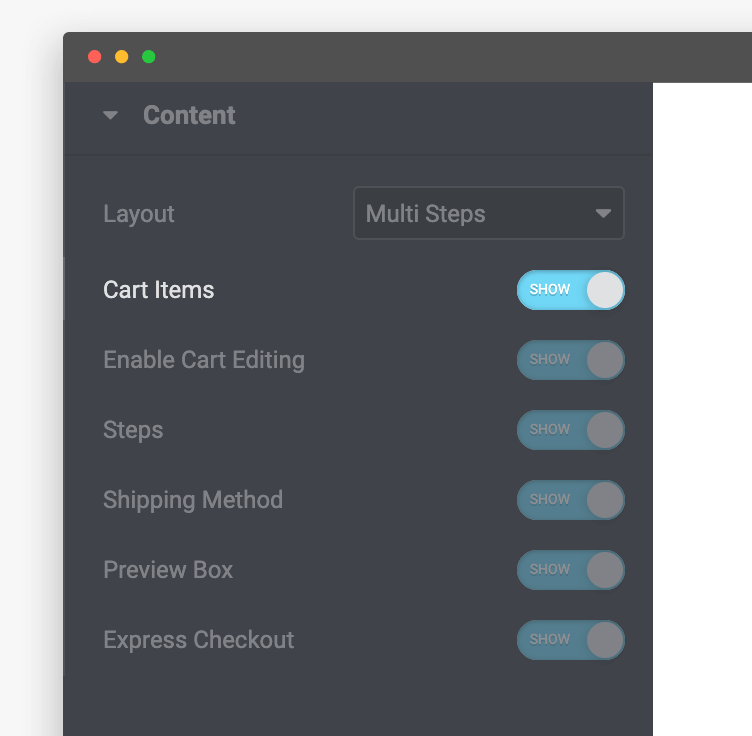
Make coupon field collapsible
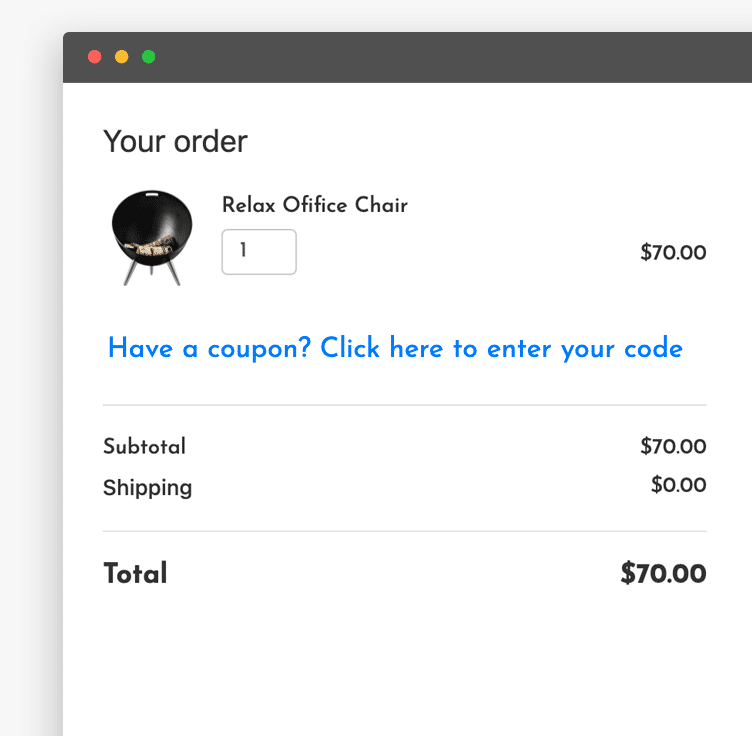
Make fields required or optional
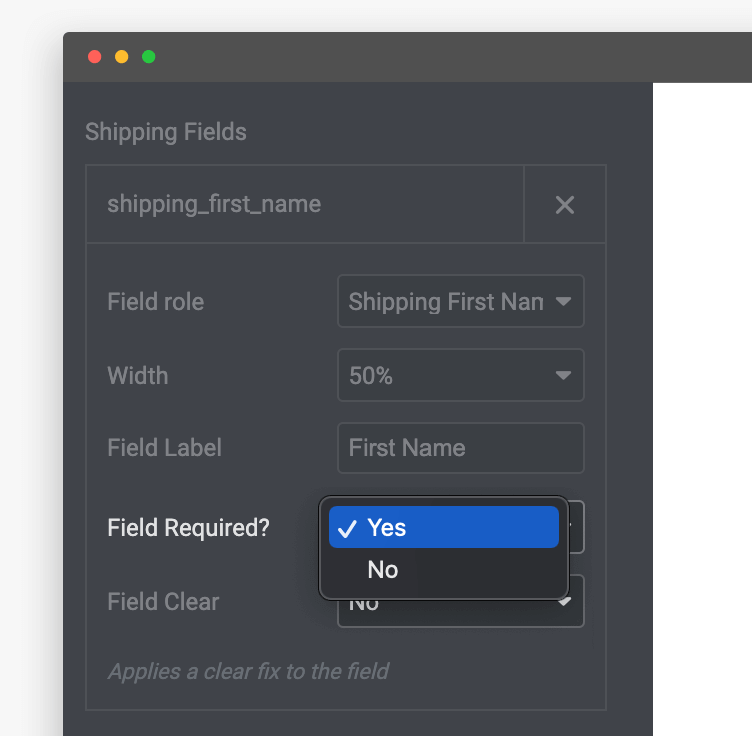
Enable/Disable coupon field